To activate bot to page, pages_messaging permission is required as stated in documentation. The permission has been submitted and approved. It's working fine under development mode. But once set to live mode and tried to subscribe chat bot to another page, it throws the following error.
(#200) To subscribe to the messages field, one of these permissions is needed: pages_messaging. To subscribe to the messaging_postbacks field, one of these permissions is needed: pages_messaging. To subscribe to the messaging_optins field, one of these permissions is needed: pages_messaging. To subscribe to the messaging_referrals field, one of these permissions is needed: pages_messaging. To subscribe to the messaging_policy_enforcement field, one of these permissions is needed: pages_messaging"
Endpoint ===> https://graph.facebook.com/v4.0/${page_id}/subscribed_apps?access_token=${access_token}&appsecret_proof=${appsecret_proof}&subscribed_fields=messages,messaging_postbacks,messaging_optins,messaging_referrals,messaging_policy_enforcement