I downloaded Android Studio a few days ago but I have a problem in the application design window that does not appear when I open the xml file or any other file as the image appears below it knowing that I have the latest version of Android Studio and the jdk Android Studio problem
Asked
Active
Viewed 136 times
0
-
Do you get displayed your code? – Tomas Mota Mar 17 '20 at 04:04
-
Yes, but it appears as xml code and does not show the design window where I'm supposed to put buttons and layouts and.... – mohamed salim Mar 18 '20 at 04:14
-
Look at the image I added bellow, you have the answer there. – Tomas Mota Mar 18 '20 at 20:08
1 Answers
0
If what I understand is correct, look at this image and click the middle button. This should display both the code and the xml preview.
Tomas Mota
- 672
- 5
- 27
-
I closed the project and started a new android studio project and the problem has been solved Thank you – mohamed salim Mar 19 '20 at 05:11