With Only Expressions
It might be tricky because what you're trying to do is typically handled prior to going to the front-end. If you're only trying to easily work with the data and selecting it, add the two separate tables as a master item (whatever chart you would like) then add that chart to your sheet. That will allow you to call one chart data set.
Ultimately, it doesn't solve your problem, but it's the best you're going to have if you want to use only expressions.
Combining the Tables
I think is your intent: use the data load script. The data load script is a simple SQL-like script that executes when the "load data" button is pressed. Here you can make columns, do math, join tables, split tables, do whatever you want.
Information about the script loader:
https://help.qlik.com/en-US/sense/February2020/Subsystems/Hub/Content/Sense_Hub/Scripting/introduction-data-modeling.htm
It seems like you're trying to do is an outer join. Qlik data load script syntax reserved word for outer joins is simply join --It's an outer join by default.
At its core, you would simply have something like this:
LOAD * from table1.csv;
join LOAD a, d from table2.csv;