I'm trying to demonstrate a shortened version of an experiment for a presentation. I have a set of recorded latencies with a marked timestamp for when they were recorded during the experiment. I want to use geom_point to move a point along the x-axis at the y=0 line and pause at each time point of recording, moving up to the recorded latency before moving back down to the y=0 line.
Is gganimate the right package for this, or should I consider just manually animating this in another program? Attached below is what I currently have.
require(tidyverse)
require(gganimate)
df <- data.frame(Time = c(0.99,1,1.01,1.99,2,2.01,2.99,3,3.01,3.99,4,4.01,4.99,5,5.01),
Latency = c(0,10,0,0,8,0,0,6,0,0,2,0,0,2,0))
anim <- df %>% ggplot(aes(Time, Latency)) +
geom_point(aes(color = Latency))+
transition_reveal(Time)+
ease_aes()
anim