I have a demo integration running from ServiceNow to Office 365, everything was working fine last time I checked (it was a couple days ago). I have set it up in two ways (using two Auth flows):
Authorization Code - this still works fine.
Client Credentials - this is giving me an error now when I try to access any calendar. The App is registered, the permissions are there:
When trying to run the getSchedule API, I get the below response:
"error": {
"code": "ErrorAccessDenied",
"message": "Access to OData is disabled.",
"innerError": {
"request-id": "e14a6800-ed63-4692-9934-cc0ec009d93b",
"date": "2020-03-16T14:43:34"
}
}
I checked everywhere I could. The Access token is generated. It is definitely something to do with the Graph API for the calendar.