i am trying to run a piece of code in python which uses Cosmos DB from Microsoft Azure. I am currently using gremlinpython 3.2.6 and the latest version of Cosmos (default on microsoft azure) but there seems to be some compatibility issues between the two.
When i run my code i get the following error;
GremlinServerError: 498:
ActivityId : 5c05bb15-3aa1-41b8-9c10-ab3015152eab
ExceptionType : GraphMalformedException
ExceptionMessage :
Gremlin Malformed Request: GraphSON v3 IO is not supported.
GremlinRequestId : 5c05bb15-3aa1-41b8-9c10-ab3015152eab
Context : global
GraphInterOpStatusCode : MalformedRequest
HResult : 0x80131500
I have read that I should try using GraphSON v2 instead of V3 but don't know how, can anyone help?