Actual i have installed a self hosted agent on my local machine
now my issue is when i am running a release pipeline for a client machine i have a powershell task in which i have a command that runs an exe file located in client machine which displays a message box .
but when I am checking at client machine i am able to see the exe is running in task Manger during the execution of my release pipeline but show how i am not able to see the interface of the application .