You can use Pixel ratio
https://reactnative.dev/docs/pixelratio.html
var React = require('react-native');
var {StyleSheet, PixelRatio} = React;
var FONT_BACK_LABEL = 18;
if (PixelRatio.get() <= 2) {
FONT_BACK_LABEL = 14;
}
var styles = StyleSheet.create({
label: {
fontSize: FONT_BACK_LABEL
}
});
Another Example
import { Dimensions, Platform, PixelRatio } from 'react-native';
const {
width: SCREEN_WIDTH,
height: SCREEN_HEIGHT,
} = Dimensions.get('window');
// based on iphone 5s's scale
const scale = SCREEN_WIDTH / 320;
export function normalize(size) {
const newSize = size * scale
if (Platform.OS === 'ios') {
return Math.round(PixelRatio.roundToNearestPixel(newSize))
} else {
return Math.round(PixelRatio.roundToNearestPixel(newSize)) - 2
}
}
Usgae :
fontSize: normalize(24)
you can go one step further by allowing sizes to be used on every components by pre-defined sized.
Example:
const styles = {
mini: {
fontSize: normalize(12),
},
small: {
fontSize: normalize(15),
},
medium: {
fontSize: normalize(17),
},
large: {
fontSize: normalize(20),
},
xlarge: {
fontSize: normalize(24),
},
}
If you to see examples, there are the links
https://demo.mobiscroll.com/react/navigation/tabs#
https://medium.com/react-native-training/build-responsive-react-native-views-for-any-device-and-support-orientation-change-1c8beba5bc23