I have looked into several posts with this kind of problem but did not find a solution.
description:
- Everything is shown with the last object value "profession" on init (model.overview : IOverview)
- Binding seems to work when I change it.
- Template variable does not work it will be red (when any field is invalid) for all or green for all otherwise...
html:
<div *ngFor="let item of objectKeys(model.overview)">
<div class="col form-group">
<label for="item">{{item}}</label>
<input type="text" class="form-control" id="item" required [(ngModel)]="model.overview[item]" name="item"
#inputmodel="ngModel" #spy>
<div [hidden]="inputmodel.valid || inputmodel.pristine" class="alert alert-danger">
{{spy.className}}
</div>
</div>
</div>
code:
model = new Hero('uuid', this.overview);
objectKeys(obj) {
return Object.keys(obj);
}
Result Page load:
 Result when I edit some input fields:
Result when I edit some input fields:
Where do I go wrong here?
EDIT1: Here is the resulting html: http://codebin.herokuapp.com?s=5e6e7688a569680004000006
EDIT2: Adding the initial picture on page load (green)