I created a pipeline but when the process failed all the time on "Nuget Restore", see error message below.
I don't understand why
Thanks for your help
*The nuget command failed with exit code(1) and error(C:\Program Files\dotnet\sdk\2.2.110\Sdks\Microsoft.NET.Sdk\targets\Microsoft.NET.TargetFrameworkInference.targets(137,5): error NETSDK1045: The current .NET SDK does not support targeting .NET Core 3.0. Either target .NET Core 2.2 or lower, or use a version of the .NET SDK that supports .NET Core 3.0. [D:\a\1\s\PackSecurity\PackSecurity.csproj] C:\Program Files\dotnet\sdk\2.2.110\Sdks\Microsoft.NET.Sdk\targets\Microsoft.NET.TargetFrameworkInference.targets(137,5): error NETSDK1045: The current .NET SDK does not support targeting .NET Core 3.0. Either target .NET Core 2.2 or lower, or use a version of the .NET SDK that supports .NET Core 3.0. [D:\a\1\s\PackSecurity.Tests\PackSecurity.Tests.csproj])
Packages failed to restore*