I am trying to read czi format images, But because they need a lot of memmory I tried reading them in memmap file.
Here is the code I used>
import czifile as czi
fileName = "Zimt3.czi"
# read file to binary
file = czi.CziFile(fileName)
imageArr = file.asarray(out="/media/my drive/Temp/temp.bin")
Now imageArr is a variable with dimensons of (9,3,29584,68084,1) in memmap. These are high resolution microscopic images from Carl Zeiss device.
Here is an screenshot of more specifications.
I think this means that imageArr contains 9 images with the dimention of (29584,68084,3) But I cant extract this kind of numpy array to visualize as an image. Can you please help me convert (9,3,29584,68084,1) in memmap to (29584,68084,3) images please.