I tried using postman to test my springboot project. When I sent the request, postman made a 503 error, but when I sent the request in the browser, it successfully got a response.
How to solve this problem?
I tried using postman to test my springboot project. When I sent the request, postman made a 503 error, but when I sent the request in the browser, it successfully got a response.
How to solve this problem?
I had the same issue I resolved it like this : Postman settings go to the top right of your postman window Settings > proxy > use the system proxy for my case I added another proxy so I had to desable it when making a local api call. good luck !
I had the same issue I resolved it. please open IIS Server and select Application pools and check particular name and status. if status stopped go to started. then you will go to check your post man.
IIS Server => Application pools => Status => started
503 Service Unavailable clearly states the server is overloaded, you may be running out of memory. Try again or try to restart the server. The post method will say bad request only. So you should try restarting the server if it is yours, or retry after sometime if it is a 3rd party service.
And also can you check and make sure your postman proxy is turned off. Even that causes problems like these sometimes. Check that in proxy tab.