while installing (oracle fusion middleware 12c infrastructure installation) getting INST:07545:Unexpected error.java.lang.NullPointerException fail to create folder in C:\Oracle\Middleware\Oracle_Home
3 Answers
You can set up new temp dir and restart installation process.
**1.** Create a new Temp directory.
eg:
E:\Temp
**2.** Set temp environment variable as
set TEMP=E:\Temp
set TMP=E:\Temp
**3.** Start the installer from the same prompt as
java -jar fmw_12.2.1.4.0_wls.jar
OR
Installer can be started using the command
java -Djava.io.tmpdir=E:\Temp -jar fmw_12.2.1.4.0_wls.jar
- 71
- 1
- 4
-
@Dhiraj, I was going through this and had issue so thought of answering. Anyway please mark accepted so it would help others too. Thanks. – Mithilesh choubey Jun 01 '20 at 17:07
-
This solution worked for me however I also needed to downgrade the java version to 1.8. Thanks! – Saurabh kukade Feb 11 '21 at 14:30
This issue comes because there is not enough space available in your default temp folder. If you are on windows and there is a drive with more space available then you can create temp folder there and use that for installation. For specifying a different temp folder you can go to environment variables and change the temp and tmp variables to point to new location.
- 171
- 1
- 3
not sure about your point but mine was an item before opening pop up Installation Location and was a kind of java.lang.NullPointerException at oracle.jdeveloper.model.ApplicationContent.getInstance(ApplicationContent.java:62
I went to and got in:
C:\Users\MyUserName\AppData\Roaming\JDeveloper\systemSomeVersion\
backed up o.ide folder and deleted it, relaunched IDE and now it plays ok again
- 3,672
- 2
- 41
- 29
