I have a parent form (Form1) and a child form (Form2) that inherits from the former. They have one button and one datagridview control.
When i start to work on the child form (Form2), in design mode, my button properties are enabled but datagridview all properties are disabled, eventhough I set their modifiers to public.
How can I change these properties in the child form for DataGridView?