I have developed simple Service Bus Trigger with CosmosDB Output with Visual Studio. Connection strings of Service Bus and CosmosDB are defined in local.settings.json. Code is fully function locally. Now I have Zip Published Function(C#) to Azure.
I'm getting Error:
Microsoft.Azure.WebJobs.Host: Error indexing method 'Function1'.
Microsoft.Azure.WebJobs.Host: Unable to resolve the value for property
'CosmosDBAttribute.ConnectionStringSetting'.
What should I do?