This is my first project on .net and Visual Studio. This may be a really basic question. However, I looked through the questions, web and documentation but could not find the answer.
I have Visual Studio Community Edition 2017 15.9.21 and dotnet 3.1 sdk is installed.
.NET Core SDK (reflecting any global.json):
Version: 3.1.102
Commit: 573d158fea
Runtime Environment:
OS Name: Windows
OS Version: 10.0.18363
OS Platform: Windows
RID: win10-x64
Base Path: C:\Program Files\dotnet\sdk\3.1.102\
Host (useful for support):
Version: 3.1.2
Commit: 916b5cba26
.NET Core SDKs installed:
2.1.512 [C:\Program Files\dotnet\sdk]
3.1.102 [C:\Program Files\dotnet\sdk]
.NET Core runtimes installed:
Microsoft.AspNetCore.All 2.1.16 [C:\Program Files\dotnet\shared\Microsoft.AspNetCore.All]
Microsoft.AspNetCore.App 2.1.16 [C:\Program Files\dotnet\shared\Microsoft.AspNetCore.App]
Microsoft.AspNetCore.App 3.1.2 [C:\Program Files\dotnet\shared\Microsoft.AspNetCore.App]
Microsoft.NETCore.App 2.1.16 [C:\Program Files\dotnet\shared\Microsoft.NETCore.App]
Microsoft.NETCore.App 3.1.2 [C:\Program Files\dotnet\shared\Microsoft.NETCore.App]
Microsoft.WindowsDesktop.App 3.1.2 [C:\Program Files\dotnet\shared\Microsoft.WindowsDesktop.App]
But when I choose new project and get to .net framework, only option I see is .Net 2.1.
How do I configure to see 3.1 .net?
Thank you for your help.