EDIT: I think this is some kind of bug in Firefox (74.0) on Mac (Catalina). I have tested it on both my Mac and Macbook and they are behaving incorrectly, but it works fine on my PC Firefox.
I am currently developing a site that uses overlay gradients on top of images. The issue is when I am using them as hover elements for a clickable image. They work perfectly fine in Chrome, Safari, and Opera but they break in Firefox. I have deduced through the inspector that the issue is something wrong with z-index paired with mix-blend-mode on hover. Is there a solution or workaround for this to work in Firefox as it does in Chrome? Here is the URL to the site: http://c3.abettermancc.com/
Here is the isolated code for one of the "squares" that is being affected:
h2 {
font-family: 'Montserrat', sans-serif;
font-weight: 500;
}
a {
text-decoration: none;
font-family: 'Montserrat', sans-serif;
color: inherit;
cursor: pointer !important;
}
a:hover {
cursor: pointer !important;
}
.flex-wrap {
display: flex;
flex-direction: row;
flex-wrap: wrap;
justify-content: space-between;
flex-shrink: 0;
}
.flex {
display: flex;
flex-direction: row;
flex-wrap: nowrap;
justify-content: space-between;
flex-shrink: 0;
}
.flex-center {
justify-content: center;
align-content: center;
align-items: center;
}
.four-square-wrap {
width: 100%;
}
.four-square {
width: 50%;
min-height: 300px;
height: calc(50vh - 37.5px);
/*Half Height - Half Header Height*/
-webkit-transition: all 0.5s ease;
-moz-transition: all 0.5s ease;
-o-transition: all 0.5s ease;
-ms-transition: all 0.5s ease;
transition: all 0.5s ease;
-webkit-transform-style: preserve-3d;
-webkit-backface-visibility: hidden;
-moz-transform-style: preserve-3d;
-moz-backface-visibility: hidden;
-o-transform-style: preserve-3d;
-o-backface-visibility: hidden;
-ms-transform-style: preserve-3d;
-ms-backface-visibility: hidden;
}
.four-square h2 {
text-transform: uppercase;
color: #2C839A;
letter-spacing: 2px;
font-weight: 500;
-webkit-transition: all 0.5s ease;
-moz-transition: all 0.5s ease;
-o-transition: all 0.5s ease;
-ms-transition: all 0.5s ease;
transition: all 0.5s ease;
}
.four-square:hover h2 {
font-size: 30px;
color: #ffffff;
letter-spacing: 4px;
-webkit-transition: all 0.5s ease;
-moz-transition: all 0.5s ease;
-o-transition: all 0.5s ease;
-ms-transition: all 0.5s ease;
transition: all 0.5s ease;
-webkit-transform-style: preserve-3d;
-webkit-backface-visibility: hidden;
-moz-transform-style: preserve-3d;
-moz-backface-visibility: hidden;
-o-transform-style: preserve-3d;
-o-backface-visibility: hidden;
-ms-transform-style: preserve-3d;
-ms-backface-visibility: hidden;
}
.four-square:hover .img-overlay-base {
background-color: #073038;
opacity: 0.7;
-webkit-transition: all 0.5s ease;
-moz-transition: all 0.5s ease;
-o-transition: all 0.5s ease;
-ms-transition: all 0.5s ease;
transition: all 0.5s ease;
}
.four-square:hover .four-square-img-overlay {
opacity: 0;
-webkit-transition: all 0.5s ease;
-moz-transition: all 0.5s ease;
-o-transition: all 0.5s ease;
-ms-transition: all 0.5s ease;
transition: all 0.5s ease;
}
.four-square:hover .four-square-img-overlay-dark {
opacity: 1;
-webkit-transition: all 0.5s ease;
-moz-transition: all 0.5s ease;
-o-transition: all 0.5s ease;
-ms-transition: all 0.5s ease;
transition: all 0.5s ease;
}
.four-square-text {
z-index: 5;
font-size: 20px;
-webkit-transition: all 0.5s ease;
-moz-transition: all 0.5s ease;
-o-transition: all 0.5s ease;
-ms-transition: all 0.5s ease;
transition: all 0.5s ease;
}
.cool-bg {
display: block;
object-fit: cover;
z-index: -10;
position: absolute;
height: 100%;
width: 100%;
-webkit-transform-style: preserve-3d;
-webkit-backface-visibility: hidden;
-moz-transform-style: preserve-3d;
-moz-backface-visibility: hidden;
-o-transform-style: preserve-3d;
-o-backface-visibility: hidden;
-ms-transform-style: preserve-3d;
-ms-backface-visibility: hidden;
}
.img-overlay-base {
background-color: #ffffff;
width: 100%;
height: 100%;
position: absolute;
margin: auto;
top: 0;
opacity: 0.5;
z-index: 2;
-webkit-transition: all 0.5s ease;
-moz-transition: all 0.5s ease;
-o-transition: all 0.5s ease;
-ms-transition: all 0.5s ease;
transition: all 0.5s ease;
-webkit-transform-style: preserve-3d;
-webkit-backface-visibility: hidden;
-moz-transform-style: preserve-3d;
-moz-backface-visibility: hidden;
-o-transform-style: preserve-3d;
-o-backface-visibility: hidden;
-ms-transform-style: preserve-3d;
-ms-backface-visibility: hidden;
}
.four-square-img-overlay {
height: 100%;
width: 100%;
position: absolute;
margin: auto;
top: 0;
mix-blend-mode: overlay;
z-index: 4;
opacity: 1;
/* Permalink - use to edit and share this gradient: https://colorzilla.com/gradient-editor/#7dd2ef+0,ffffff+99 */
background: #7dd2ef;
/* Old browsers */
background: -moz-linear-gradient(-45deg, #7dd2ef 0%, #ffffff 99%);
/* FF3.6-15 */
background: -webkit-linear-gradient(-45deg, #7dd2ef 0%, #ffffff 99%);
/* Chrome10-25,Safari5.1-6 */
background: linear-gradient(135deg, #7dd2ef 0%, #ffffff 99%);
/* W3C, IE10+, FF16+, Chrome26+, Opera12+, Safari7+ */
filter: progid:DXImageTransform.Microsoft.gradient( startColorstr='#7dd2ef', endColorstr='#ffffff', GradientType=1);
/* IE6-9 fallback on horizontal gradient */
-webkit-transition: all 0.5s ease;
-moz-transition: all 0.5s ease;
-o-transition: all 0.5s ease;
-ms-transition: all 0.5s ease;
transition: all 0.5s ease;
-webkit-transform-style: preserve-3d;
-webkit-backface-visibility: hidden;
-moz-transform-style: preserve-3d;
-moz-backface-visibility: hidden;
-o-transform-style: preserve-3d;
-o-backface-visibility: hidden;
-ms-transform-style: preserve-3d;
-ms-backface-visibility: hidden;
}
.four-square-img-overlay-dark {
height: 100%;
width: 100%;
position: absolute;
margin: auto;
top: 0;
z-index: 4;
opacity: 0;
mix-blend-mode: overlay;
background: rgb(3, 31, 36);
background: -moz-linear-gradient(148deg, rgba(3, 31, 36, 1) 0%, rgba(125, 210, 239, 1) 100%);
background: -webkit-linear-gradient(148deg, rgba(3, 31, 36, 1) 0%, rgba(125, 210, 239, 1) 100%);
background: linear-gradient(148deg, rgba(3, 31, 36, 1) 0%, rgba(125, 210, 239, 1) 100%);
filter: progid:DXImageTransform.Microsoft.gradient(startColorstr="#031f24", endColorstr="#7dd2ef", GradientType=1);
-webkit-transition: all 0.5s ease;
-moz-transition: all 0.5s ease;
-o-transition: all 0.5s ease;
-ms-transition: all 0.5s ease;
transition: all 0.5s ease;
-webkit-transform-style: preserve-3d;
-webkit-backface-visibility: hidden;
-moz-transform-style: preserve-3d;
-moz-backface-visibility: hidden;
-o-transform-style: preserve-3d;
-o-backface-visibility: hidden;
-ms-transform-style: preserve-3d;
-ms-backface-visibility: hidden;
}<div class="four-square-wrap flex-wrap">
<a href="#" class="four-square flex flex-center">
<img src="https://i.picsum.photos/id/1074/800/800.jpg" class="cool-bg">
<!------------------Overlay -->
<div class="img-overlay-base">
</div>
<div class="hover-highlight">
</div>
<div class="four-square-img-overlay">
</div>
<div class="four-square-img-overlay-dark">
</div>
<!------------------Overlay END -->
<h2 class="four-square-text">
Sermons
</h2>
</a>
</div>This is what is looks like in Chrome (Correct)
And this is what is looks like in Firefox (Incorrect)