I'm using Bootstrap Vue.
I want to use this color as primary: 'primary': #FFCC33,.
So, I have these files in scss project Nuxt:
variables.scss
$colors: (
'light_text_on_sidebar': rgba(255,255,255,.8),
'green': #69BC66,
'light_blue': #29ABE2,
'deep_blue': #00275B,
'grey': #646464,
'light_grey': #F1F3F6,
'dirty_white': #F8FAFC,
'white': #FFFFFF,
'shadow': rgba(0, 0, 0, 0.3),
'black_text': #333333,
'transparent-white': #ffffff8c,
'transparent': 'transparent',
);
$theme-colors: (
'primary': #FFCC33,
'success': #69BC66,
'info': #666666
)
I have the problem with a card
<b-card header-tag="header" header-bg-variant="primary">
His background is blue and not yellow
How can I "inject" / force to use my custom color (and his eventually variations)?
The CSS is generated by default mixins located in [...]/node_modules\bootstrap\scss\mixins\_background-variant.scss
// stylelint-disable declaration-no-important
// Contextual backgrounds
@mixin bg-variant($parent, $color, $ignore-warning: false) {
#{$parent} {
background-color: $color !important;
}
a#{$parent},
button#{$parent} {
@include hover-focus() {
background-color: darken($color, 10%) !important;
}
}
@include deprecate("The `bg-variant` mixin", "v4.4.0", "v5", $ignore-warning);
}
@mixin bg-gradient-variant($parent, $color) {
#{$parent} {
background: $color linear-gradient(180deg, mix($body-bg, $color, 15%), $color) repeat-x !important;
}
}