I had this problem when I tried to add CKEditor and a plugin separately.
the easiest way is go to CKEditor Online Builder and choose what plugins and toolbar items you need then after five steps the code that you need to work with is generated.
Then you can use the file named ckeditor.js in build folder and this is almost all that you need.
1- Add CKEditorModule
@NgModule({
imports: [CKEditorModule],
...
}
2- Add the CKEditor tag to your template
<ckeditor
[editor]="Editor"
[(ngModel)]="notification.body"
(ready)="onReady($event)"
[config]="config"
></ckeditor>
3- import the customized CKEditor js file(that you should copy from build folder in downloaded customized CKEditor)in your component
import * as customEditor from './ckeditor';
4- Create a property in your component
public Editor = customEditor;
5- Add your configs
ngOnInit() {
this.config = {
toolbar: {
items: [
'heading',
'|',
'fontSize',
'fontFamily',
'|',
'bold',
'italic',
'underline',
'strikethrough',
'highlight',
'|',
'alignment',
'|',
'numberedList',
'bulletedList',
'|',
'indent',
'outdent',
'|',
'todoList',
'link',
'blockQuote',
'imageUpload',
'insertTable',
'|',
'undo',
'redo'
]
},
language: 'en',
image: {
toolbar: [
'imageTextAlternative',
'imageStyle:full',
'imageStyle:side'
]
},
table: {
contentToolbar: [
'tableColumn',
'tableRow',
'mergeTableCells'
]
},
licenseKey: '',
wordCount: {
onUpdate: stats => {
this.charactersLength = stats.characters
}
}
}
}
That's it :)
 Getting ckeditor 5 duplicate modules error. Anyone can help me.
Thanks in Advance.
Getting ckeditor 5 duplicate modules error. Anyone can help me.
Thanks in Advance.