To create an enterprise integration solution using Azure Logic Apps I am trying to run the Enterprise Integration Pack in Visual Studio. I see that is supported only for VS2015.
But with many attempts my VS2015 installation for some reason never installs all tools with success (adding Azure SDK, EIP, App Logic Tools, sign to Azure Subscription with MFA..). And it is not supported anymore. Ultimately my target is to test complex XML mapping creating XSLT graphically (because for complex use case make it graphically is strongly easier). Essentially creating graphically what is called in Logic Apps "Maps". So how can I achieve that by passing all issues with VS2015?
Just to show one issue that I get when I try to loging to my Azure Subscription that is MFA: