I have a node.js application running on iisnode running on IIS 10 running on Windows Server 2019.
At one of these layers, there seems to be some caching of javascript files. For example, in my app.js file, I had this:
fs.appendfilesync('log.txt', 'CORS set up.\n');
...which was giving me the error:
appendfilesync is not a function.
I realized I had a typo: it should be camel cased. So I changed it to:
fs.appendFileSync('log.txt', 'CORS set up.\n');
But it kept giving me the same error, even specifying the exact same line and column in the file.
I know the caching is occuring on the server because the error is logged to iisnode's logs and because I leave it for a day and try again the next day and the error no longer occurs.
It's extremely frustrating when I'm trying to fix things on the server and I can't test my fix because it stubbornly won't update the cache.
How can I force iisnode, IIS, or Windows Server 2019 (whichever one is doing the caching, if not more than one) to clear the cache or to not cache?
Thank you.