I am attempting to have a chat window that has the chat messages at the top (TextView) with a chat selector/input box (Spinner/EditText) below. My goal is for the spinner/editText to be 30dp tall. I want the TextView to fill the remaining space.
This is as close as I am getting. When I try to hardcode the 30dp height on the EditText it breaks. Any assistance would be greatly appreciated.
<?xml version="1.0" encoding="utf-8"?>
<android.support.constraint.ConstraintLayout
xmlns:android="http://schemas.android.com/apk/res/android"
xmlns:app="http://schemas.android.com/apk/res-auto"
android:layout_width="match_parent"
android:layout_height="match_parent">
<TextView
android:id="@+id/textView"
android:layout_width="0dp"
android:layout_height="0dp"
android:layout_marginStart="2dp"
android:layout_marginTop="2dp"
android:layout_marginEnd="2dp"
android:text="This should fill height"
app:layout_constraintBottom_toTopOf="@id/editText"
app:layout_constraintEnd_toEndOf="parent"
app:layout_constraintStart_toStartOf="parent"
app:layout_constraintTop_toTopOf="parent"
app:layout_constraintVertical_chainStyle="spread" />
<Spinner
android:id="@+id/spinner"
android:layout_width="wrap_content"
android:layout_height="0dp"
android:layout_marginStart="2dp"
android:layout_marginTop="2dp"
android:layout_marginBottom="2dp"
app:layout_constraintBottom_toBottomOf="@id/editText"
app:layout_constraintStart_toStartOf="parent"
app:layout_constraintTop_toTopOf="@id/editText" />
<EditText
android:id="@+id/editText"
android:layout_width="0dp"
android:layout_height="wrap_content"
android:layout_marginStart="2dp"
android:layout_marginBottom="2dp"
android:text="This should be 30dp tall"
app:layout_constraintBottom_toBottomOf="parent"
app:layout_constraintEnd_toEndOf="parent"
app:layout_constraintStart_toEndOf="@+id/spinner"
app:layout_constraintTop_toBottomOf="@+id/textView" />
</android.support.constraint.ConstraintLayout>