I prefer having parameter attributes stay on the same line as the parameter itself:
[Authorize]
[HttpPost()]
public async Task<ActionResult<QuoteResponse>> CreateQuoteDataOnly([FromBody] QuoteRequest request)
However, I can't find the settings in Rider to make that happen.
Instead I get this:
[Authorize]
[HttpPost()]
public async Task<ActionResult<QuoteResponse>> CreateQuoteDataOnly([FromBody]
QuoteRequest request)
It puts a line break AFTER the FromBody attribute.
Image of some of my settings in Rider:
 The docs here haven't helped me yet:
https://www.jetbrains.com/help/rider/EditorConfig_CSHARP_LineBreaksPageSchema.html
The docs here haven't helped me yet:
https://www.jetbrains.com/help/rider/EditorConfig_CSHARP_LineBreaksPageSchema.html
Hopefully I'm not the only one who finds this annoying, and so far my googling skills have failed me.