I'm pretty new to Visual Studio Code, and I'm trying to edit some Ruby code. I installed Ruby support, and I enabled the language server, but Ctrl-clicking on a function name doesn't work, and neither does F12. Both of these features work fine for Python code.
How can I navigate from a function call to its definition in Ruby code?
Here's the Ruby code I tried:
def foo
puts "In foo."
end
foo()
Here are my settings:
{
"explorer.confirmDelete": false,
"explorer.confirmDragAndDrop": false,
"terminal.integrated.fontSize": 15,
"git.confirmSync": false,
"ruby.useLanguageServer": true,
"editor.rulers": [80, 120]
}
Here's the Python code that works fine:
def foo():
print('In foo.')
foo()