I'm using TinyMCE in a custom field for the KeystoneJS AdminUI, which is a React app. I'd like to upload images from the React front to the KeystoneJS GraphQL back. I can upload the images using a REST endpoint I added to the Keystone server -- passing TinyMCE an images_upload_handler callback -- but I'd like to take advantage of Keystone's already-built GraphQL endpoint for an Image list/type I've created.
I first tried to use the approach detailed in this article, using axios to upload the image
const getGQL = (theFile) => {
const query = gql`
mutation upload($file: Upload!) {
createImage(file: $file) {
id
file {
path
filename
}
}
}
`;
// The operation contains the mutation itself as "query"
// and the variables that are associated with the arguments
// The file variable is null because we can only pass text
// in operation variables
const operation = {
query,
variables: {
file: null
}
};
// This map is used to associate the file saved in the body
// of the request under "0" with the operation variable "variables.file"
const map = {
'0': ['variables.file']
};
// This is the body of the request
// the FormData constructor builds a multipart/form-data request body
// Here we add the operation, map, and file to upload
const body = new FormData();
body.append('operations', JSON.stringify(operation));
body.append('map', JSON.stringify(map));
body.append('0', theFile);
// Create the options of our POST request
const opts = {
method: 'post',
url: 'http://localhost:4545/admin/api',
body
};
// @ts-ignore
return axios(opts);
};
but I'm not sure what to pass as theFile -- TinyMCE's images_upload_handler, from which I need to call the image upload, accepts a blobInfo object which contains functions to give me
The file name doesn't work, neither does the blob -- both give me server errors 500 -- the error message isn't more specific.
I would prefer to use a GraphQL client to upload the image -- another SO article suggests using apollo-upload-client. However, I'm operating within the KeystoneJS environment, and Apollo-upload-client says
Apollo Client can only have 1 “terminating” Apollo Link that sends the GraphQL requests; if one such as apollo-link-http is already setup, remove it.
I believe Keystone has already set up Apollo-link-http (it comes up multiple times on search), so I don't think I can use Apollo-upload-client.