As a followup to this question, in my VS Code I have a bunch of autocomplete snippets I haven't been able to ascertain the source of. All the snippets in the image below give me indentation problems when autocompleting.
autocompletes to
Notice the single space in the second line instead of a tab (or 4 spaces).
However, none of these (clearly python) snippets seem to come from the official Python VSC extension (see above question), or in fact any other extension in ~/.vscode/extensions/. They are also not my own snippets.
Is there some way in VS Code (perhaps by turning on some debugging functionality or checking certain logs) to find out where these snippets are defined so I can fix/override them?