I'm trying to set up an SFTP server managed by AWS that has a fixed IP address which external clients can whitelist in a firewall. Based on this FAQ this is what I should do:
You can enable fixed IPs for your server endpoint by selecting the VPC endpoint for your server and choosing the internet-facing option. This will allow you to attach Elastic IPs (including BYO IPs) to your server’s endpoint, which is assigned as the endpoint’s IP address
So I followed the official instructions here under "Creating an Internet-Facing Endpoint for Your SFTP Server". The creation settings look like this:
The result looks like this:
Compare with the result screenshot from the docs:

(source: amazon.com)
My result is almost the same, except that under the table "Endpoint Configuration" the last column says "Private IPv4 Address" instead of 'Public'. That's the first red flag. I have no idea why it's a private address. It doesn't look like one, it's the IP address of the Elastic IP that I created, and the endpoint DNS name s-******.server.transfer.eu-west-1.amazonaws.com resolves to that IP address on my local machine.
If I ping the endpoint or the IP address, it doesn't work:
451 packets transmitted, 0 received, 100% packet loss, time 460776ms
If I try connecting with sftp or ssh it hangs for a while before failing:
ssh: connect to host 34.****** port 22: Connection timed out
Connection closed
The other potential problem is security groups:
At this point, your endpoint is assigned with the selected VPC's default security group. To associate additional or change existing security groups, visit the Security Groups section in the https://console.aws.amazon.com/vpc/.
These instructions don't make sense to me because there's nowhere in the Security Groups interface that I can assign a group to another entity such as a transfer server. And there's nowhere in the transfer server configuration that mentions security groups. How do I set a new security group?
I tried changing the security group of the Network Interface of the Elastic IP, but I got a permission error even though I'm an administrator. Apparently I don't actually own ENIs? In any case I don't know if this is the right path.