I am getting data from three different queries via Api. I want data to be merged without the duplicate data.
This is my function where i am merging the data:
getStaffCount(data) {
if (data == null || data.results === null )
return [];
else
return data.results.StaffCount.map(m => ({ Name: m.Name, Accounts: m.Accounts })).
concat(data.results.RepProviderAccount.map(m => ({ Name: m.Name, Accnt: m.Accnt }))).
concat( data.results.ProviderAccount.map(m => ({ Name: m.Name, Account: m.Account })));
}
This is my table:
<PowerTable Data={{ rows: this.getStaffCount(this.props.GridData) }} rowsPerPage={5} orderBy="Name" order="asc" >
<PowerColumn id='Name' columnName='Name' numeric={false} disablePadding={false} label='Profile Name' width={100}>
</PowerColumn>
<PowerColumn id='Accounts' columnName='Accounts' numeric={false} disablePadding={false} label='Staff Accounts' width={100}>
</PowerColumn>
<PowerColumn id='Account' columnName='Account' numeric={false} disablePadding={false} label='Provider Account' width={100} >
</PowerColumn>
<PowerColumn id='Accnt' columnName='Accnt' numeric={false} disablePadding={false} label='Rep Provider Account' width={100} >
</PowerColumn>
</PowerTable>
So in the above image same Profile Name(CNX MSL Platform) is coming twice. So is there any way i can merged those rows?
I want the Output in this way:
Profile Name Staff Provider Rep Provider
Cnx MSl Platform 2 1
Cnx Specilaity sales Platform 7 22