I have a Highchart stacked chart with a category and dataset as follows:
categories =["Clark","Steven","Steve","Robert","Max"]
series =[{
name: "Wins"
data: [0, 0, 0, 0, 0]
},
{
name: "Losses"
data: [0, 0, 0, 0, 0]
},
{
name: "Open"
data: [22, 9, 8, 7, 7]
}]
The current output can be seen in the screenshot below.
I already have seen through the documentation how to create a click event on different parts of the stacked chart. However- I'd specifically like to pass the name of the individual (found in the "categories" set and the "name" attribute (wins, losses, open) to a function- eventually setting "State" within my React app.
Is this possible? How can I access both of those variables within the same function>
Thanks for your time!