Here is some open source code from the highcharter package website that details how to load in a map using hcmap.
library(highcharter)
# produces the following map inline
hcmap("countries/us/us-all", data = data_fake, value = "value",
joinBy = c("hc-a2", "code"), name = "Fake data",
dataLabels = list(enabled = TRUE, format = '{point.name}'),
borderColor = "#FAFAFA", borderWidth = 0.1,
tooltip = list(valueDecimals = 2, valuePrefix = "$", valueSuffix = " USD"))
What I would like to know is whether/how I can alter the scale of the legend in the bottom right corner. What if I wanted a logarithmic scale or some custom values? Is there a way to do that with this package?