I was looking the HTML to PDF Conversion in android app
I have a problem to do the "it must be in package ".../java/android/print/" from solution number 1. How can I add the PdfConverter.java in android.print packages and the android studio recognise it ?
When I add it manually, fixing an PdfConverter.java and add it to the directory, the android studio do not recognise it and i got "Unresolved Reference : PdfConverter".
Is there another way, appropriate, to add the PdfConverter.java in the android.print package without getting the above error ?
Thank you in advance.