I have a pane app with Drawer, which I show in a pane layout when the phone is in landscape mode:
To not animate the drawer between pages, I have put it into a Hero.
class SomePage extends Stateless Widget {
Widget build(BuildContext context) {
return Row(
children: <Widget>[
Hero(
child: Material(
elevation: 4.0,
child: MyDrawer(),
tag: "drawer",
),
Expanded(
child: Scaffold(
appBar: ...,
body: ...
)
),
],
);
}
}
The drawer contains a CustomScrollView.
When the user changes pages using Navigator.pushNamed (I am using MaterialApp with onGenerateRoute), the scroll position of the CustomScrollView is reset.
How can I keep the scroll position between page changes (or how can I synchronize the scroll position of the drawer on different pages)?