How do I run my expo app using the tunnel? It worked last week but for the last 3 days, it stopped working.
Code written: expo start --tunnel
Methods I tried:
I used 3 different networks. One using public wifi, one using home wifi and lastly using 4G hotspot.
Logging into expo account before running
expo start --tunnelhttps://forums.expo.io/t/tunnel-url-not-found-failed-back-to-lan-url/14380/7
Is there any other way I can try to make the Tunnel URL to work?
EDIT: Sorry for the late update, but the solution I got is in this link! Expo forum discussion