Not quite sure whether you mean something like:

If that is true, then you can handle the MouseDown event of the ListView control as follows:
Private Sub LV_MouseDown(sender As Object, e As MouseEventArgs) Handles LV.MouseDown
Dim selColor = SystemColors.Highlight
Dim item = LV.Items.Cast(Of ListViewItem).
Where(Function(x) x.BackColor.Equals(selColor) OrElse
x.SubItems.Cast(Of ListViewItem.ListViewSubItem).
Any(Function(y) y.BackColor.Equals(selColor))).FirstOrDefault
If item IsNot Nothing Then
item.BackColor = SystemColors.Window
item.ForeColor = SystemColors.WindowText
For Each subItem In item.SubItems.Cast(Of ListViewItem.ListViewSubItem)
subItem.BackColor = SystemColors.Window
subItem.ForeColor = SystemColors.WindowText
Next
End If
Dim ht = LV.HitTest(e.Location)
If ht.SubItem IsNot Nothing Then
ht.Item.UseItemStyleForSubItems = False
ht.SubItem.BackColor = selColor
ht.SubItem.ForeColor = SystemColors.Window
End If
End Sub
Of course this won't work if the FullRowSelect property is enabled.
Edit: Custom ListView
Following up on your comment and update, I don't know any easy way to achieve that. I think you need to create a custom ListView and override the relevant events as follows:
Imports System.Windows.Forms
Imports System.Drawing
Imports System.ComponentModel
<DesignerCategory("Code")>
Public Class ListViewEx
Inherits ListView
Private ht As ListViewHitTestInfo
Sub New()
MyBase.New
DoubleBuffered = True
OwnerDraw = True
FullRowSelect = True
End Sub
Public Property DrawFocusRectangle As Boolean = True
Protected Overrides Sub OnDrawColumnHeader(e As DrawListViewColumnHeaderEventArgs)
e.DrawDefault = True
End Sub
Protected Overrides Sub OnDrawItem(e As DrawListViewItemEventArgs)
If View = View.Details Then Return
If e.Item.Selected Then
e.Graphics.FillRectangle(Brushes.LightSteelBlue, e.Bounds)
e.DrawFocusRectangle()
Else
e.DrawBackground()
End If
e.DrawText()
End Sub
Protected Overrides Sub OnDrawSubItem(e As DrawListViewSubItemEventArgs)
Using sf As New StringFormat With {
.Alignment = StringAlignment.Near,
.LineAlignment = StringAlignment.Center,
.Trimming = StringTrimming.EllipsisCharacter,
.FormatFlags = StringFormatFlags.NoWrap
},
br = New SolidBrush(e.SubItem.ForeColor)
Select Case e.Header.TextAlign
Case HorizontalAlignment.Center
sf.Alignment = StringAlignment.Center
Case HorizontalAlignment.Right
sf.Alignment = StringAlignment.Far
End Select
If e.Item.Selected Then
If e.ColumnIndex = 0 OrElse FullRowSelect Then
e.Graphics.FillRectangle(Brushes.LightSteelBlue, e.Bounds)
End If
Else
e.DrawBackground()
End If
e.Graphics.DrawString(e.SubItem.Text, e.SubItem.Font, br, e.Bounds, sf)
End Using
'Here you go...
If DrawFocusRectangle AndAlso ht IsNot Nothing AndAlso
e.Item.Focused AndAlso e.SubItem Is ht.SubItem Then
Using pn As New Pen(Color.Orange, 2)
Dim r As New Rectangle(e.Bounds.X,
e.Bounds.Y,
e.Header.Width - 1,
e.Bounds.Height - 1)
e.Graphics.DrawRectangle(pn, r)
'or just draw focus rectangle ...
'ControlPaint.DrawFocusRectangle(e.Graphics, r)
End Using
End If
End Sub
Protected Overrides Sub OnMouseDown(e As MouseEventArgs)
MyBase.OnMouseDown(e)
ht = HitTest(e.Location)
Invalidate()
End Sub
Protected Overrides Sub OnColumnWidthChanged(e As ColumnWidthChangedEventArgs)
MyBase.OnColumnWidthChanged(e)
Invalidate()
End Sub
End Class
Related