I use React Native Gifted Chat and I have a problem, when text input is more than two lines or the user uses enter then TextInput is not auto-resize. Like the picture below:
This is my code:
<GiftedChat
placeholder={'Type Here'}
messages={this.state.messages}
onSend={messages => {
this.onSend(messages)
this._sendChatMessage(messages[0].text)
}}
user={{
_id: 'CUSTOMER',
}}
maxComposerHeight={200}
scrollToBottom
alignTop
// minInputToolbarHeight={200}
// maxInputLength={200}
renderSend={this.renderSend}
renderBubble={this.renderBubble}
renderInputToolbar={this.state.isFinishOrder ? this.renderInputToolbarFinish : this.renderInputToolbar}
renderAvatar={null}
renderDay={null}
renderTime={this.renderTime}
renderFooter={this.renderFooter}
isCustomViewBottom={true}
I want TextInput on React Native Gifted Chat to auto-resize. Please help. Thanks.