The current specification of Azure SQL Managed Instance is 8vcore with Storage 1280 GB.
The issue is when I am going through the Size it shows me there is 380 GB of unallocated storage out of 1280 GB How can I allocate this storage.
- 11
- 1
1 Answers
Azure SQL database_size is always larger than the sum of reserved + unallocated space because it includes the size of log files, but reserved and unallocated_space consider only data pages.
FYI that “database size” property is the size of the current database, it includes both data and log files. “Space Available” is space in the database that has not been reserved for database objects. With our situation, if database objects take up all the unallocated space, data and log files will grow by “autogrowth” value (we can see these property under database, properties, Files tab) until database size reaches 10 GB.
For more detail information, please refer to the following link:
sp_spaceused (Transact-SQL): http://msdn.microsoft.com/en-us/library/ms188776.aspx
Database Properties (Files Page): http://msdn.microsoft.com/en-us/library/ms180254.aspx
- 30,962
- 25
- 85
- 135
- 12,191
- 1
- 19
- 42