The Universal and Agnostic Solution would be: GetTextLocation . You call the method on the Table (maybe define the Search Rectangle as well), and the method will tell you the coordinates of a Rectangle where the Text is Found. This is mostly based on Text Recognition so it will be very unstable: Just forget it, rarely works :)
A better solution would be:
x = CINt(SwfTable("Table").GetCellProperty 0, "COLNAME", "x")
y = CINt(SwfTable("Table").GetCellProperty 0, "COLNAME", "y")
These are the coodrinates of the Cell in the First Row in your Column. Now we just need to move to the center of the Header of this Column. That is simply just an other calculation
' Move Right
x = x + 20
' Move Up
y = y - 20
This might work, but it's still very rough and can become easily unstable. With the same Method, You can get the height and width Property of the Cell and use that to calculate the Center of the Header:
x = x + (width / 2)
y = y - (height / 2)
Much Better, but implies that your header cell is having the same size as your Table Cells.
If this is not the case you have to use the Object methods and with some Reverse Engineering get a Reference to your Table Columns and do some calculation.
In Summary: It is about navigating between rectangles and basic geometry. You can get much more fancier and may not even need to use Object methods, just draw it and play with it.
Documentation for GetCellProperty
Almost forgot: When you have The Coordinates simply:
SwfTable.Click x, y
These are relative coordinates so you do not need to add them to abs_x and abs_y.