Is there a way to execute an exe on a scheduled basis (once/twice every day of the week) in azure devops. Not able to find the right task to achieve this.
1 Answers
Is there a way to execute an exe on a scheduled basis (once/twice everyday of the week) in azure devops
The answer is yes.
We could add a Command Line task in a build or release pipeline to run a program from the command prompt, specify the .exe of the console application from your repos location, for example: "$(Build.SourcesDirectory)\Tools\ConsoleApp.exe":
Then, we move to the Trigger tab, there is an option Scheduled, which we could set the scheduled basis:
If you want to schedule the task/build twice every day of the week, you could add one more schedule.
Update:
How to add app configs specific to each envs here in this step? Any idea?
You could achieve it by the release pipeline with multi-stage:
Define your multi-stage continuous deployment (CD) pipeline
Each stage for each envs.
Additionally this requires a build every time correct? Is there a way to eliminate that?
Yes, this requires a build every time, otherwise, there will be no trigger to run the .exe.
Hope this helps.
- 71,098
- 10
- 114
- 135
-
1How to add app configs specific to each envs here in this step? Any idea? – ACP Mar 11 '20 at 13:01
-
1Additionally this requires a build every time correct? Is there a way to eliminate that? – ACP Mar 11 '20 at 13:12