I have design report in such a way that rows should display only filtered data based on where "RECORDTYPE=ALL" and another row where "RECORDTYPE=GD" and corresponding columns also filter and fill data by RECORDTYPE.
For design purpose,I created Table with first row as below condition
I tried to use option,"InsertRow-->OutsideGroup- Below",but not able to retrieve data based on Record Type.
So,I created another row group based RECORDTYPE as shown below
After setting this condition,when I preview the report,I see gaps between rows and I am not sure why the gaps are coming.Please let me know how can we remove gap between rows.