I have some shaded area in a plot and I'd like to label that shaded area with a small rectangle of the same hue as the shading in the plot.
I'm using gnuplot - my shading in the plot is achieved with
plot 'XXXX.dat' u 1:($2+$3):($2-$3) w filledcurve ls 999 fs solid 0.2 notitle,\
and I'd like to label the shading area in the key with a small rectangle of the same hue.
Is it possible? I'm also happy to set it manually via
set object rectangle from x1,y1 to x2,y2 fc rgb "blue"
but in this way I've only managed to sample colours from the standard gnu plot palette and not the hue I've set for the shading via fs solid 0.2.
Thanks!