I have a .dat file that I saved as a .csv and it imports in a table, OK. But this file has in the first column = HOUR "hnnss". The file name contains the date that I already managed to separate it and save it in a variable=date.
My problem is: when saving the file as .csv I need to open the file, change the values of the first column from hnnss to data hh:nn:ss and then save and close, only then do I import it into the table. It needs to be in that sequence. Thanks for help.
PS: I'm using Access 365 + VBA 7.1