I am currently working with Azure Devops Build Pipelines, and am trying to call a template file to do some tasks from my build yaml.
I am facing some difficulties to pass parameters to the template file. Let assume that this is my template file (simplified) which works fine :
parameters:
iterations: []
steps:
- ${{ each i in parameters.iterations }}:
- task: PowerShell@2
displayName: "Get key values ${{i}}"
name: getKeyValues_${{i}}
inputs:
targetType: 'inline'
script: |
$item = "${{i}}"
Write-Host "item : $($item)"
$keyVal = $item -split "_"
Write-Host $keyVal
Write-Host "key: $($keyVal[0]) | value: $($keyVal[1])"
echo "##vso[task.setvariable variable=key;isOutput=true]$($keyVal[0])"
echo "##vso[task.setvariable variable=value;isOutput=true]$($keyVal[1])"
So I want my iterations parameter contain something like this :
iterations: ["1_60", "2_40"]
Inside my Yaml pipeline I have the following code(also simplified) :
Not working scenario
- task: PowerShell@2
displayName: Calculate iterations for $(copies) copies
name: calculateIterations
inputs:
targetType: 'inline'
script: |
# Do some stuf here to get the arrow below from int value = 100
$iterations = ["1_60, "2_40"]
echo "##vso[task.setvariable variable=iterations;isOutput=true]$($iterations)"
- template: container-template.yml
parameters:
iterations: $(calculateIterations.iterations)
Working scenario
- task: PowerShell@2
displayName: Calculate iterations for $(copies) copies
name: calculateIterations
inputs:
targetType: 'inline'
script: |
# Do some stuf here to get the arrow below from int value = 100
$iterations = ["1_60, "2_40"]
echo "##vso[task.setvariable variable=iterations;isOutput=true]$($iterations)"
- template: container-template.yml
parameters:
iterations: ["1_60, "2_40"]
As you can see, the problem is that I am unable to use the output variable of my script to pass it as parameter to my template.
When I run the not working scenario I have the following error :
I have found this post, but no solutions yet...