I'm using the following code to authenticate via Kerberos.
IntPtr logonToken = WindowsIdentity.GetCurrent().Token;
string authenticationType = "WindowsAuthentication";
WindowsIdentity windowsIdentity = new WindowsIdentity(logonToken, authenticationType);
//windowsIdentity.Name == equals "IIS APPPOOL\Classic .NET AppPool" when I want it to be the user
This only happens when I try and run my .NET application the Web Server. If I run the code locally on my machine for debugging, it shows my userid in the Name property. Any suggestions on how to get this working on a web server?