I'm trying my first XSLT 3.0 in BizTalk 2020, and doing a "test map" in Visual Studio 2019. Below is the from the output window:
Invoking component...
C:\Users\Administrator\source\repos\SchemaLesson\MapXSLTDemos\Map_FlightReservation_to_FlightData_3.0.btm:
The compilation is using the CustomXslt and CustomExtensionXml tags to generate the output. The map content is ignored.
TestMap used the following file:
<file:///C:\Users\Administrator\AppData\Local\Temp\inputfile.xml> as input to the map.
C:\Users\Administrator\source\repos\SchemaLesson\MapXSLTDemos\Map_FlightReservation_to_FlightData_3.0.btm:
error btm1050: XSL transform error: Unable to write output instance to the following <file:///C:\Users\Administrator\AppData\Local\Temp\_MapData\MapXSLTDemos\Map_FlightReservation_to_FlightData_3.0_output.xml>.
Errors were reported during stylesheet compilation
Test Map failure for map file <file:///C:\Users\Administrator\source\repos\SchemaLesson\MapXSLTDemos\Map_FlightReservation_to_FlightData_3.0.btm>.
The output is stored in the following file: <file:///C:\Users\Administrator\AppData\Local\Temp\_MapData\MapXSLTDemos\Map_FlightReservation_to_FlightData_3.0_output.xml>
Component invocation succeeded.
To me, the issue is that there are errors [as it says "Errors were reported during stylesheet compilation"], but they are not shown in the output window. Are they written to disk on some mystery file that is not listed in the output window? I'm not asking to solve my specific error, so I'm not posting the code. I want to know how to see the errors that "were reported".
From the custom grid, I went to the properties window and set the "XSLT transform engine" to "Saxon 9 HE".
A similar question was asked here. But the answer solved the specific code issues, rather than telling the person how to find the errors.