I am trying to create a bar plots with ggplotly and facet_wrap. However, the x-axis looks weird for the second and third subplots. below is my code:
library(plotly)
library(ggplot2)
library(dplyr)
setInfo<- data.frame(sampleNumber=rep(c("A","B","C"),4),
Category=rep(c("Class 1", "Class 2","Class 3"),4),
Value=rep(1,12))
setInfo %>%
ggplot(aes(sampleNumber,fill = sampleNumber))+
geom_bar()+
facet_wrap(~Category,nrow = 1,scales = "free_x")->plot_this
ggplotly(plot_this)