I have an extension for UIView to apply gradient:
extension UIView {
func applyGradient(colors: [CGColor]) {
self.backgroundColor = nil
let gradientLayer = CAGradientLayer()
gradientLayer.frame = self.bounds // Here new gradientLayer should get actual UIView bounds
gradientLayer.cornerRadius = self.layer.cornerRadius
gradientLayer.colors = colors
gradientLayer.startPoint = CGPoint(x: 0.0, y: 0.0)
gradientLayer.endPoint = CGPoint(x: 1.0, y: 1.0)
gradientLayer.masksToBounds = true
self.layer.insertSublayer(gradientLayer, at: 0)
}
}
In my UIView subclass I'm creating all my view and setting up constraints:
private let btnSignIn: UIButton = {
let btnSignIn = UIButton()
btnSignIn.setTitle("Sing In", for: .normal)
btnSignIn.titleLabel?.font = UIFont(name: "Avenir Medium", size: 35)
btnSignIn.layer.cornerRadius = 30
btnSignIn.clipsToBounds = true
btnSignIn.translatesAutoresizingMaskIntoConstraints = false
return btnSignIn
}()
override init(frame: CGRect) {
super.init(frame: frame)
addSubViews()
}
required init?(coder: NSCoder) {
super.init(coder: coder)
addSubViews()
}
func addSubViews() {
self.addSubview(imageView)
self.addSubview(btnSignIn)
self.addSubview(signUpstackView)
self.addSubview(textFieldsStackView)
setConstraints()
}
I've overridden layoutSubviews function which is called each time when view bounds are changed(Orientation transition included), where I'm calling applyGradient.
override func layoutSubviews() {
super.layoutSubviews()
btnSignIn.applyGradient(colors: [Colors.ViewTopGradient, Colors.ViewBottomGradient])
}
The problem is that after orientation transition gradient applied wrong for some reason...
What am I missing here?