The goal is to have single address (static.example.com) to access static resources from multiple storage accounts with dynamic access control (based on IP Range).
static.example.com/resource-1/... - accessible to all users and served via CDN
static.example.com/resource-2/... - accessible to all users and served via CDN
static.example.com/resource-3/... - accessible only to internal users
static.example.com/resource-4/... - accessible only to internal users
static.example.com/resource-5/... - accessible only to internal users
static.example.com/resource-6/... - accessible only to internal users
Constraints:
- resources available for users from internal network must be served under same hostname static.example.com
- resources available for users from internal network must be stored in different storage account
Highlighted area in the diagram below marks the place for Azure Service(-es) to be used. The question is what Azure Services (and how) could be used to achieve described requirements?
Any help or advice is appreciated.