I'm trying to do an Authorization request following the documentation about it on Microsoft (Getting access on behalf of a user: https://learn.microsoft.com/en-us/graph/auth-v2-user). I'm making the request using Azure's Logic Apps. I already made an app registration in Azure AD and gave it the following permissions (I used the app for a few different requests before so that's why it contains a lot of unnecessary api permissions). I already succeeded in getting access without a user (https://learn.microsoft.com/en-us/graph/auth-v2-service). Now I really don't know what I'm doing wrong, so if anybody has an idea of what it is, please let me know. I will try to explain as carefully as possible using screenshots so you guys get the idea of what I'm trying to do.
On the first screen below you can see the api permission I added to my app registration. For this request I'm only asking authorization for the one with arrow next to it(as you will see later on).
On the second screen you can see the HTTP post request I'm trying to make to the authorize endpoint. I blurred out the Tenant and Client_id for privacy reasons. I only added the required parameters in the body as described by Microsoft. In the scope parameter you can see the api permission I'm asking permission for.
On the third screenshot you can see the output of the request. Instead of getting an Authorization code as requested, I get an HTML body.
When I paste that HTML body into a browser it gives me the following result:
I have no clue what I'm doing wrong. I tripled checked to make sure cookies are enabled, made sure third-party cookies are not disabled and added login.microsoftonline to my trusted websites.
I'm starting to think I'm doing something very simple wrong, but I can't figure out exactly what. Any help is welcome! :D