I'm having problems using pdb.gimp_by_color_select in Gimp
I've already looked at this question
Here's what I have:
# duplicate layer
duplicate_layer(image, "temp")
tempLayer = pdb.gimp_image_get_active_layer(image)
colour = (0,0,0)
operation = 0
pdb.gimp_selection_none(tempLayer)
pdb.gimp_by_color_select(tempLayer, colour, 0, operation, True, False, 0, True)
Only it doesn't select any of the black pixels in the newly duplicated templayer as I would expect it.
Here's a snippet of the image
The lines are not true black (0,0,0) but I do an auto levels
# Auto layers
pdb.gimp_drawable_levels_stretch(tempLayer)
on the image beforehand