I have a container having a Band on top-left corner and I have added an animation to the container using animatelo library. Everything is working fine but after animation band get hidden partially. I don't know why?
The Container is overflow set to hidden.
BEFORE ANIMATION :
AFTER ANIMATION
DEMO
function animateDiv() {
let container = document.querySelector(".container");
window.animatelo.fadeInLeft(container, {
duration: 400
});
}.container {
width: 300px;
overflow: hidden;
margin: 15px 5px 5px 50px;
padding: 15px;
border: solid 1px;
}
.band {
position: absolute;
line-height: 1.5;
margin: -26px 0 0;
padding: 0 5px;
font-weight: bold;
background-color: white;
}<script src="//cdn.rawgit.com/gibbok/animatelo/1.0.3/dist/animatelo.min.js"></script>
<div class="container">
<div class="band" data-display="n">Band Title</div>
<div>
Lorem ipsum dolor sit amet, consectetur adipiscing elit. Proin porttitor elit neque, in condimentum ante pulvinar et. Donec et erat nulla.
</div>
</div>
<button type="button" onclick="animateDiv()">Animate</button>